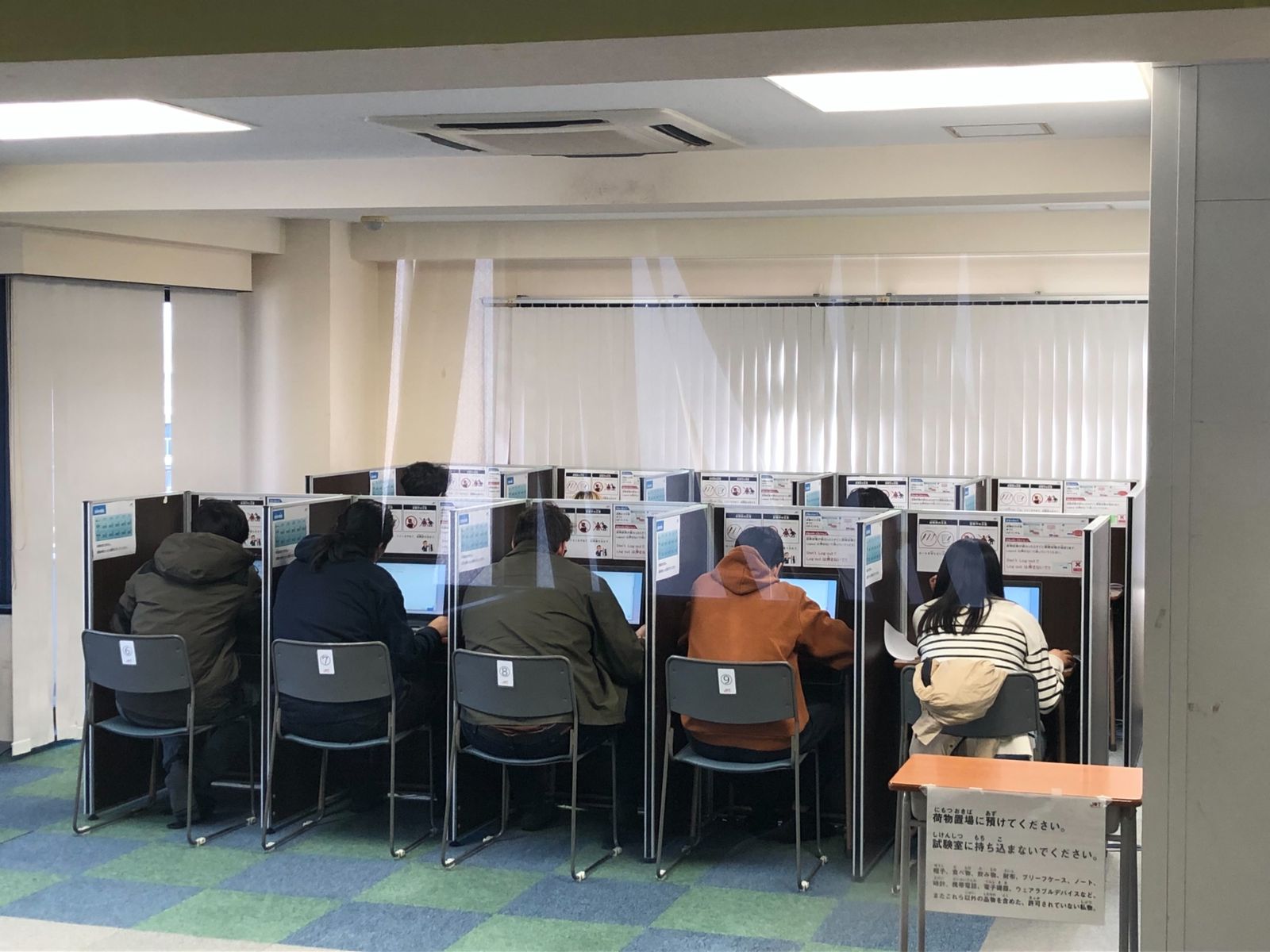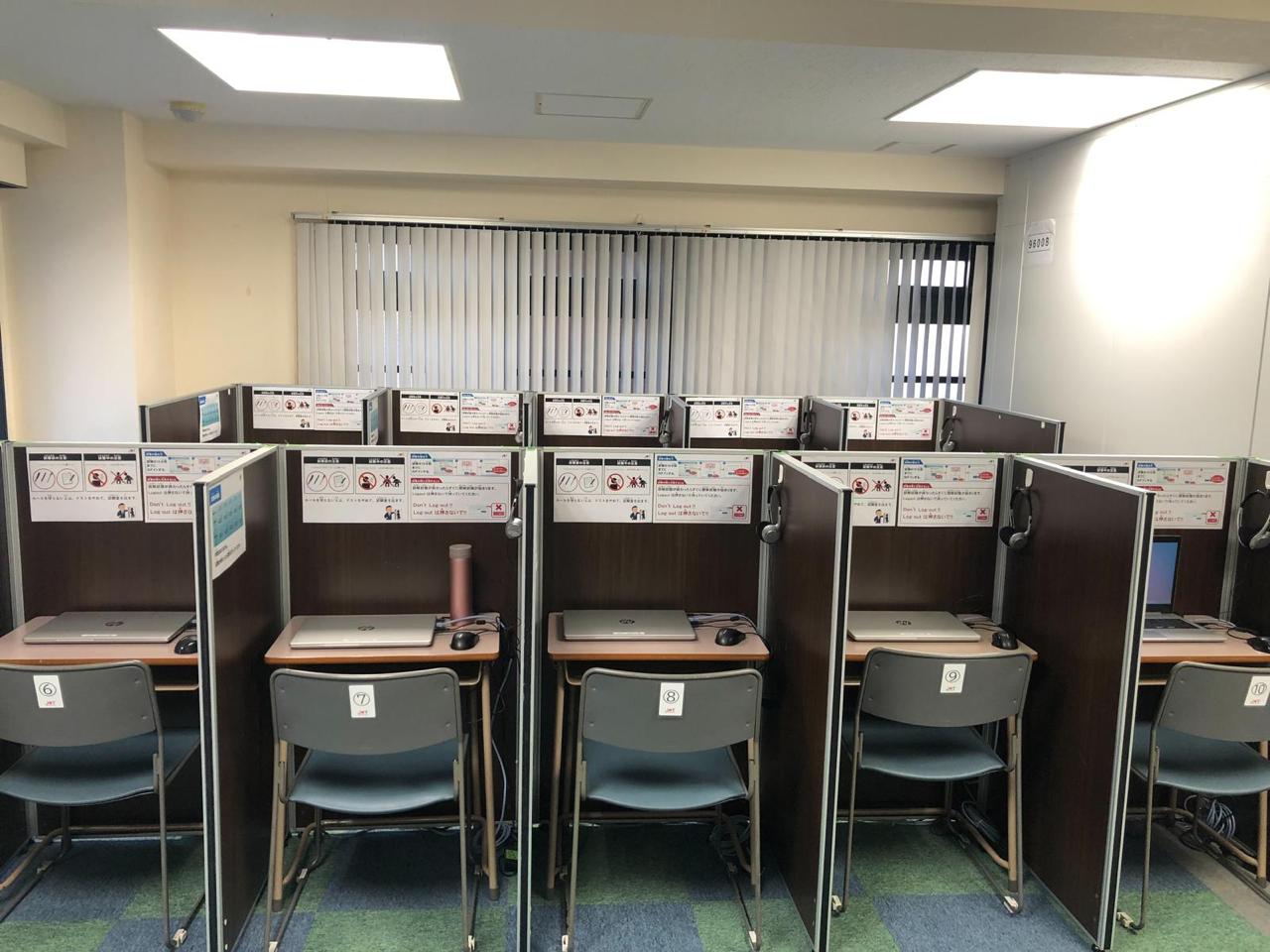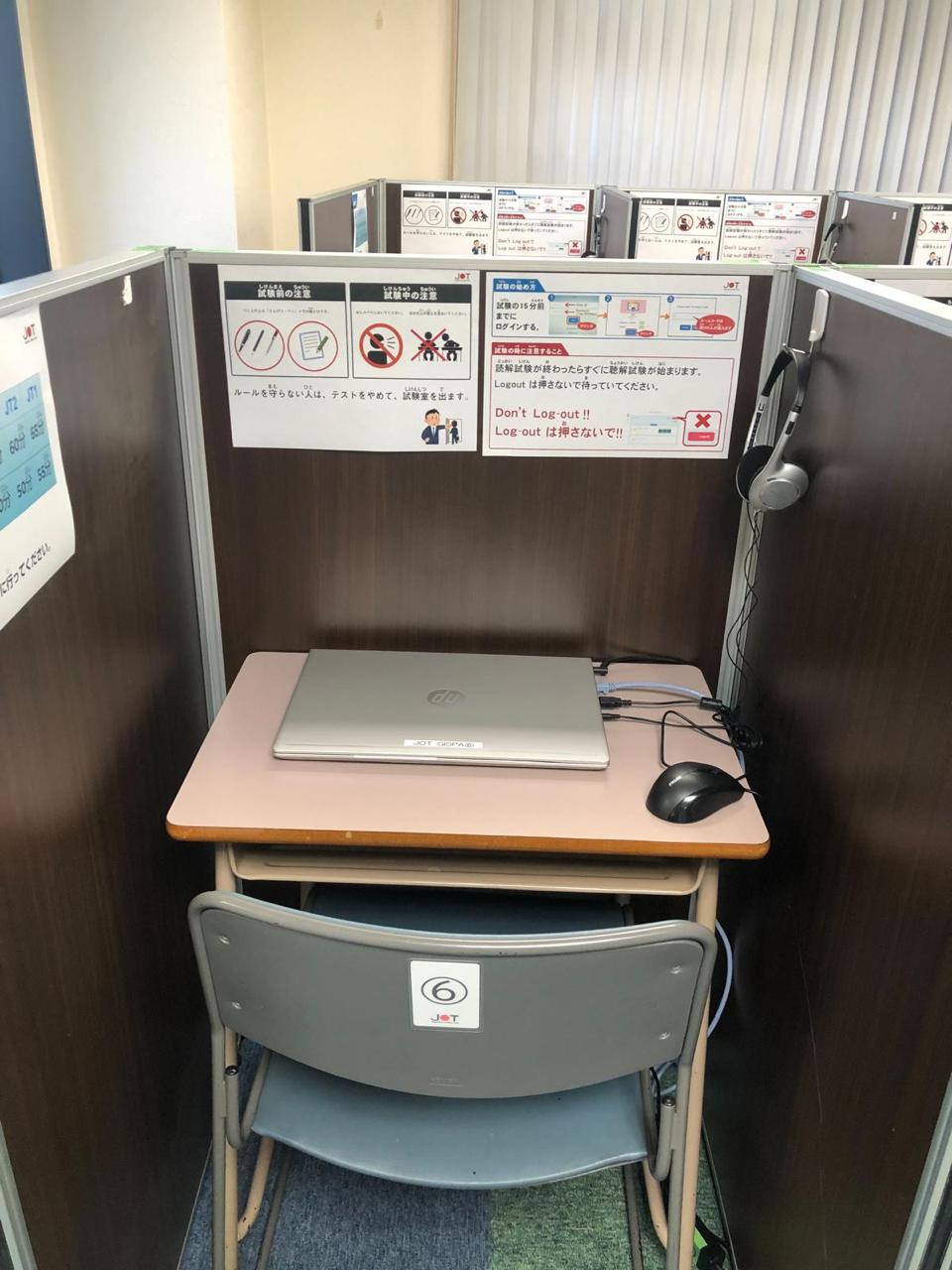How to Apply for the Japanese Online Test (JOT): Step-by-Step Guide
Select the Test Level and Location
Choose the appropriate JOT level (JT1 to JT5) based on your proficiency and the location where you wish to take the test.
Register for the Exam
Visit the official JOT registration site and fill out your personal information, including your full name, date of birth, and contact details. Ensure that all details are accurate to avoid any issues later.
Upload a Photo for Facial Authentication
for security reasons, JOT requires a clear photo of your face to be uploaded during registration. This photo will be used for facial recognition during the test to prevent cheating or impersonation.
Select the Payment Method
Choose your preferred payment method from the available options (credit card, debit card, or online payment platforms). Once the payment is processed, you will receive a confirmation email.
Receive Exam Details
After completing the registration and payment, an email will be sent to you containing your exam ID and passcode. You will also receive the location details of your selected test center.
Login to the Exam System at the Test Center
On the day of the exam, visit the designated test center, where you will log in using your provided ID and passcode. Your face will be authenticated via the facial recognition system before you begin the test.
Take the Test
Complete the JOT, which includes sections on Vocabulary, Grammar, Reading, Listening, and Japanese Culture. The test duration varies depending on the level chosen, ranging from 90 to 120 minutes.
Check Results on My Page
Once the test is finished, you can log in to your personal My Page to check your results immediately. The My Page can be accessed via your smartphone or computer.
Request Certificate (Optional)
If you pass the exam and need an official certificate, you can request one via the online portal. Simply choose the option to have a certificate issued, and it will be sent to you.